※この記事は2014年のもの
注文していたBeagleBone Black(以降BBBと略す) Rev.cが納品されるという。
5月20日にRS Onlineに注文したものだ。
今現在9月5日である。別に納期が遅れたわけではない。
注文した時からこの日程であった。
正直注文当時は3ヶ月先の納期は仮置きの物であり、もう少し早く納品されると勝手な期待があった。
納期は思いのほか正確なものであったらしい。
しかし、この納期でも全然問題無かった。
既に1台入手済みであったからだ。
ネット上を漁ってもやはりBBBが入手困難との事であったので、Raspberry Piでも買おうと秋葉原に行った際、秋月電子の店頭で BBB Rev.Cが山積みになっいて、USBシリアルTTLケーブル(TTL-232R-3V3)と一緒に一台購入した。
あれほどネット上では入手困難であったのに、有る所にはあるものだ。
これが秋葉原在庫というものかと感心した。
一台入手後もRS Onlineへの注文はキャンセルしなかった。
何時届くか興味があったし、予備としてもう一台あっても良いと考えたからだ。
BBBで何をするかは特に決めていない。
ただ、HDMI対応のディスプレイを(居間のテレビを除いて)持っていないのでスタンドアロン環境での使用は考えていない。
一台はおうちサーバー、もう一台は電子工作のマテリアルとする方向となるだろう。
各種設定を行うにあたり、記録を残そうと考える。
数週間後の自分の為でもあるし、誰かの役に立つかもしれない。
もっとも、この手の記録はすぐに陳腐化してしまう。
後で手順を追おうにも参照先が無くなる等で再現できなくなる事が多いからだ。
なので、あくまでも2014年9月の断面での記録に過ぎないことを強調しておく。
では最初にWindows8.1 ノートPCからUSBシリアルTTLケーブルを介し、TeraTermでシリアル接続を行い起動を試みる。
115200bps 8bit; non parity; stop bit 1; フロー制御なし
U-Boot SPL 2014.04-00015-gb4422bd (Apr 22 2014 - 13:24:29) reading args spl_load_image_fat_os: error reading image args, err - -1 reading u-boot.img reading u-boot.img U-Boot 2014.04-00015-gb4422bd (Apr 22 2014 - 13:24:29) I2C: ready DRAM: 512 MiB NAND: 0 MiB MMC: OMAP SD/MMC: 0, OMAP SD/MMC: 1 *** Warning - readenv() failed, using default environment Net: not set. Validating first E-fuse MAC Could not get PHY for cpsw: addr 0 cpsw, usb_ether Hit any key to stop autoboot: 0 gpio: pin 53 (gpio 53) value is 1 Card did not respond to voltage select! mmc0(part 0) is current device Card did not respond to voltage select! gpio: pin 56 (gpio 56) value is 0 gpio: pin 55 (gpio 55) value is 0 gpio: pin 54 (gpio 54) value is 0 mmc1(part 0) is current device gpio: pin 54 (gpio 54) value is 1 SD/MMC found on device 1 reading uEnv.txt 1430 bytes read in 5 ms (279.3 KiB/s) gpio: pin 55 (gpio 55) value is 1 Loaded environment from uEnv.txt Importing environment from mmc ... Checking if uenvcmd is set ... gpio: pin 56 (gpio 56) value is 1 Running uenvcmd ... reading zImage 3717760 bytes read in 206 ms (17.2 MiB/s) reading initrd.img 2870015 bytes read in 161 ms (17 MiB/s) reading /dtbs/am335x-boneblack.dtb 25080 bytes read in 9 ms (2.7 MiB/s) Kernel image @ 0x82000000 [ 0x000000 - 0x38ba80 ] ## Flattened Device Tree blob at 88000000 Booting using the fdt blob at 0x88000000 Using Device Tree in place at 88000000, end 880091f7 Starting kernel ... Uncompressing Linux... done, booting the kernel. [ 0.381254] omap2_mbox_probe: platform not supported [ 0.548031] tps65217-bl tps65217-bl: no platform data provided [ 0.612306] bone-capemgr bone_capemgr.9: slot #0: No cape found [ 0.649412] bone-capemgr bone_capemgr.9: slot #1: No cape found [ 0.686519] bone-capemgr bone_capemgr.9: slot #2: No cape found [ 0.723629] bone-capemgr bone_capemgr.9: slot #3: No cape found [ 0.739764] bone-capemgr bone_capemgr.9: slot #6: BB-BONELT-HDMIN conflict P8.45 (#5:BB-BONELT-HDMI) [ 0.749376] bone-capemgr bone_capemgr.9: slot #6: Failed verification [ 0.756129] bone-capemgr bone_capemgr.9: loader: failed to load slot-6 BB-BONELT-HDMIN:00A0 (prio 2) [ 0.772620] omap_hsmmc mmc.5: of_parse_phandle_with_args of 'reset' failed [ 0.835231] pinctrl-single 44e10800.pinmux: pin 44e10854 already requested by 44e10800.pinmux; cannot claim for gpio-leds.8 [ 0.846934] pinctrl-single 44e10800.pinmux: pin-21 (gpio-leds.8) status -22 [ 0.854223] pinctrl-single 44e10800.pinmux: could not request pin 21 on device pinctrl-single Loading, please wait... Scanning for Btrfs filesystems systemd-fsck[202]: rootfs: clean, 77139/230144 files, 378877/919296 blocks Debian GNU/Linux 7 beaglebone ttyO0 default username:password is [debian:temppwd] Support/FAQ: http://elinux.org/Beagleboard:BeagleBoneBlack_Debian The IP Address for usb0 is: 192.168.7.2 beaglebone login: [ 23.168660] libphy: PHY 4a101000.mdio:00 not found [ 23.173816] net eth0: phy 4a101000.mdio:00 not found on slave 0 [ 23.180140] libphy: PHY 4a101000.mdio:01 not found [ 23.185268] net eth0: phy 4a101000.mdio:01 not found on slave 1 root Last login: Wed Apr 23 20:50:02 UTC 2014 on ttyO0 Linux beaglebone 3.8.13-bone47 #1 SMP Fri Apr 11 01:36:09 UTC 2014 armv7l The programs included with the Debian GNU/Linux system are free software; the exact distribution terms for each program are described in the individual files in /usr/share/doc/*/copyright. Debian GNU/Linux comes with ABSOLUTELY NO WARRANTY, to the extent permitted by applicable law. root@beaglebone:~#
シンプルな起動ログとなっている。
Debian GNU/Linux 7 beaglebonでdefault username:password is [debian:temppwd]とある。
実際にこのユーザー名とパスワードでログインできた。
KernelはLinux beaglebone 3.8.13-bone47とある。
eMMCからの起動はできた。
ただし、eMMC上の環境は変える予定はない。
eMMCは交換できない消耗品であるから無意味なアクセスを避けたい。
変えるとしても、eMMCのバックアップを先に行いたい。
eMMCは交換できない消耗品であるからだ。
eMMCでシステムを起動させ、micro SDスロットは別用途としたいユースケースがあるならば別であるが、 micro SDカード上に起動システムを置き、eMMCは温存する方が良い。
micro SDカードも消耗品である事はeMMCとなんら変わりは無いが、eMMCと異なり交換可能だ。
むしろできるだけ早くmicro SDカード上に環境構築を行い、eMMCの内容のバックアップを取ることが最初の目標となる。